How to install Sync for DJI
on DJI monitors
Compatible with official DJI monitors:
How to install Sync for DJI app on your DJI monitor:
1. Install the Amazon AppStore (or use any web search engine to find Amazon AppStore) on your DJI monitor or Smart Controller.
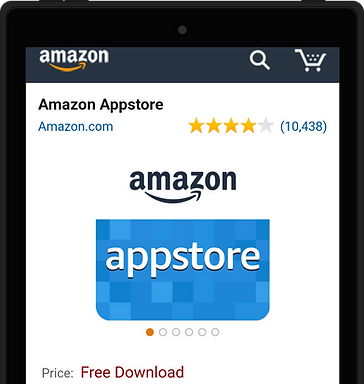
2. Login to your Amazon account in the Amazon AppStore app you just installed.
3. Use 'Search' to find Sync for DJI app.
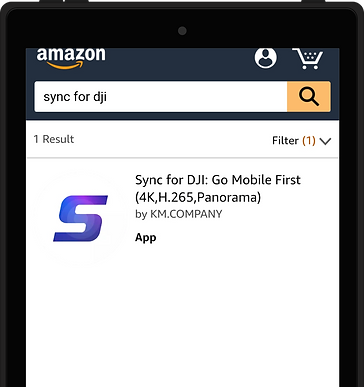
3. Download Sync for DJI app.
Please note that you can only have one version of Sync for DJI installed at once; You cannot have Sync for DJI from Google's Play Store installed on the same device as Sync for DJI from Amazon's AppStore.

To enable Sync for DJI in-app warning messages go into your DJI monitor 'Settings -> Apps -> All apps -> Sync for DJI', then check 'Show notifications'.
You are now ready to use Sync for DJI on your DJI monitor!
For the best experience, we recommend to force stop the DJI GO 4 app before launch Sync for DJI.
To force stop DJI GO 4 or DJI GO, go to the device Settings - Apps - DJI GO 4 - Force Stop and then launch Sync for DJI.


