This feature is available for both Sync for DJI and Sync for Osmo apps
Now you can download only the best moments
The ‘Trim before download’ feature allows you to trim the part of the video you want BEFORE you download it from the aircraft or Osmo.

How does it work?
Modern SD cards allow recording a whole flight from beginning to end. And then in post-production, we first use the trim tool to remove unwanted moments. Then compile the clip, add music, export and blah blah blah.
UGH! Right?
We're changing it.
Our mission is to allow drone pilots to release, edit, and share beautiful drone footage directly from a smartphone without a PC or Mac. Now you, of course, and our users can record video during the whole flight, then download only the best parts of the video.
When you open a video, the apps are immediately ready to markup downloading parts*. Using this simple tool, you trim the video from both ends. Next, click on ‘Download,’ and presto! The best parts of your footage are ready to use in best phone editing apps.
*For now, Sync for DJI allows to choose only one piece per edit. But after download you can change markup to get another piece.
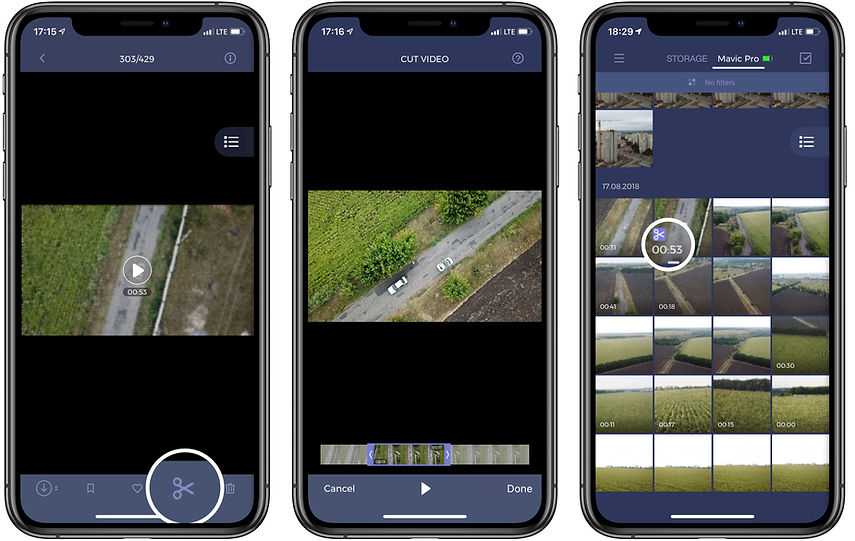
How to use:
-
Connect your device as usual to iOS or Android device.
-
Open the app and choose any video on a connected device.
-
Tap on ‘Scissors’ icon and edit the video clip*, trimming the clip to capture the perfect moments.
-
Tap ‘DONE’ and start downloading!
The apps round off your choice of start or end clip to the closest second.
Watch how to connect your aircraft here.
You can share downloaded and saved video clips to networks or video editors as usual.


