Selection of iOS photo and video editors for your drone media
- Melanie

- Jun 6, 2018
- 3 min read
Todays AppStore can offer a wide variety of apps for video editing. We’ve found 5 video editing apps that will improve your videos, both for beginners and more experienced users. Any of these apps can make a good pair to the Sync for DJI and allow you to edit your videos without connecting your drone to MAC or PC.
iMOVIE

Considered a benchmark iOS release, and impressively similar to the Mac desktop version, iMovie should be on every iOS device. This free app makes it ridiculously easy to splice together shot footage, but there’s a lot more to it than that.
You can use it to add titles, music, voiceovers and photos to your work of art - and if you want to cheese it up, take your pick from a bunch of TV-style templates and movie trailer themes. With recent Apple hardware, it’ll even deftly deal with 4K.
CLIPS
If all you want to do is put together a few videos, still images and titles to share on social media, Clips might be what you're looking for. It's a simple free app aimed those with little video-editing experience, but the results can be a lot of fun.
Video can be shot in the app itself, or you can import pre-recorded segments from your camera roll. There's a range of filters that can be applied to either - these include a cartoon style and another that looks like an inked drawing - plus a variety of titles and graphics that can be overlaid.
One unique feature is that as you record a video in-app you can dictate captions to appear on the screen at the same time (well, okay, slightly after you've said it - this isn't a time travelling app, after all).
Sure, you're not going to make an epic Nolanesque blockbuster with Clips, but for fast and fun sharing it's great. For detailed advice on getting the most out of the app, see How to use the Clips app.
VSCO

Short for Visual Supply Company, VSCO is a photo/video editor, camera, and social network in one. The app offers a plethora of professional filters for photos, and recently VSCO added the ability to edit videos too. It offers a camera to shoot RAW images, then a way to apply filters. After that, fine tune your image with tools like exposure, contrast, highlights/shadows, clarity, and more. VSCO is Free, but video editing is only for VSCO X members, which costs $20 per year.
LUMAFUSION
While iMovie is great at what it does, it’s ultimately geared towards casual use. If you want to take things to the next level, try LumaFusion. Designed for efficiency, and aimed at mobile journalists and filmmakers, the app includes multi-track editing with realtime preview, superb (and occasionally bonkers) animation, effects and transitions, and a powerful titler.
It’s the closest you’ll get to desktop-style video-editing app on your iPad or iPhone. You can download LumaFusion for iOS (£19.99).
ENLIGHT VIDEOLEAP
Enlight Videoleap is a bit more advanced than VSCO and Clips. With Videoleap you have advanced tools like green screen/chroma key compositing, a timeline to see the clips frame by frame, layer-based editing, clip editing, and a whole lot more. Of course, it also offers more basic tools like special effects and filters. Enlight Videoleap is Free, but the advanced tools requires a subscription for unlimited access.
Wish you good flights and good clips.
Sources: macobserver article, macworld article, stuff tv article













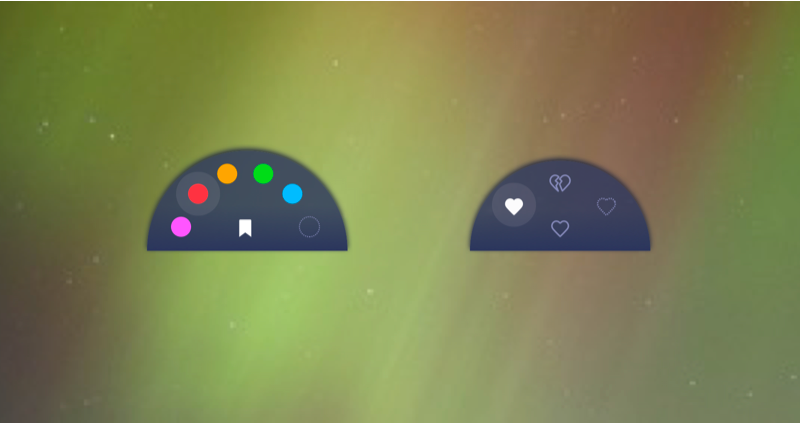



Comments