Sync for DJI is using your location services while tasks are in progress
- Jun 8, 2018
- 2 min read
Updated: Jul 16, 2018

Why iOS restricts app work in the background?
As we know, iOS is more restricted OS than Android. And when the user is not actively using some app, the system moves it to the background state. For many apps, the background state is just a brief stop on the way to the app being suspended. Suspending apps is a way of improving battery life it also allows the system to devote important system resources to the new foreground app that has drawn the user’s attention.
I know few apps which work in the background. How they do that?
In iOS 7 Apple introduces the new feature «Background App Refresh» that allows third-party apps go out and pull new messages, status updates, and more from the Internet or other sources, even while they’re not actively running on the screen.
When iOS app developers it necessary to keep their apps running in the background, iOS helps do so efficiently and without draining system resources or the user’s battery. It is allowed for apps which use such features as:
– Background app refresh - takes up very little battery and CPU, and is used primarily by news/weather/social media/mail apps to update your feed so that when you open the app it won't be entirely out of date.
– Audio, Voice over IP, Bluetooth Communications - for apps like What’s app for calls or for Pebble to deliver notifications on smartwatches even if the main app is in the background
– Newsstand downloads, remote notifications - any app (like The New York Times app) that needs to display notifications generated outside the app (for example, breaking news notifications), can stay awake in the background to receive such "remote" notifications
– Location Updates - apps like Facebook, Find Friends, and others use this to update location-related information, though other apps can use it to surreptitiously use it to do tasks in the background (but only if you specifically allow them to access your location).

So why Sync for DJI uses Location Updates?
Since the first version of Sync for DJI, we were positioning the app with Background support. But our first customers know that up to v1.2 Sync for DJI was allowed work in the background just up to 3 minutes. We know, such time is not enough to download 4 minutes HD footage. So we were starting looking for other ways to increase this time. From the fourth options above - most stable way to keep app active is using Location service. So we started using it. And since v1.2 Sync for DJI uses your Location Services when you minimize the app. Don’t worry. We don’t save or keep your location info. Sync for DJI just asks the system and open something like a channel for the app to be active even in the background. Afer all tasks are finished Sync for DJI automatically stop using location services and the blue strip above disappears.

If you still don't allow Sync for DJI use your location services - enable this option immediately from app Main Menu → Settings → Location Service and you will be able to work or use other apps while your beautiful sunsets photos are downloading in the background.
Also read - 'Share' delivers better quality than DJI Go 4


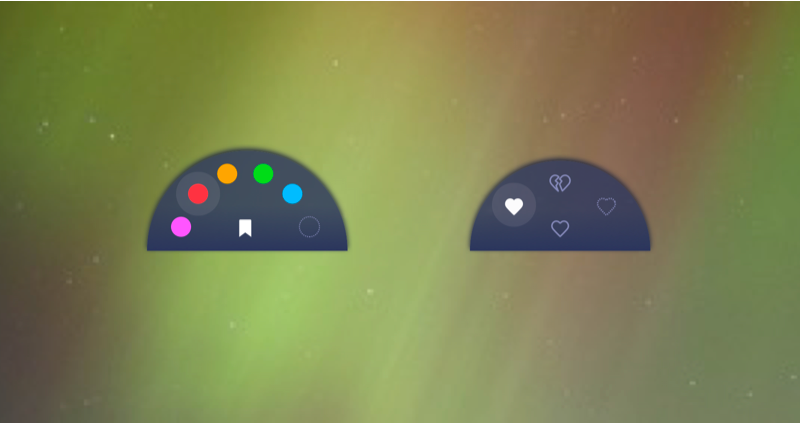


Comments